Screen Mirroring:
FlashGet Cast
Category: Productivity / Utilities
Developer: FlashGet
Operating System: Windows, Mac, iPhone, iPad, Android and TV.
Free DownloadWhat does FlashGet Cast Offer You?
FlashGet Cast is a screen mirroring software that is designed to break the device and system limitations. It is the best all-in-one solution to solve the problem of being unable to cast your screen due to platform limitations. At FlashGet Cast, you can share your screen content, whether your system is Windows, macOS, Android, or iOS. And mobile phones, tablets, computers, or smart TVs can all receive shared screen content.
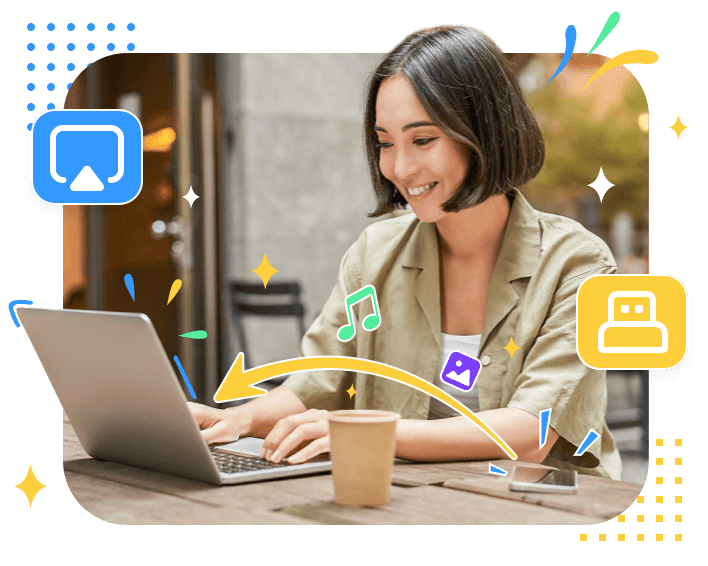
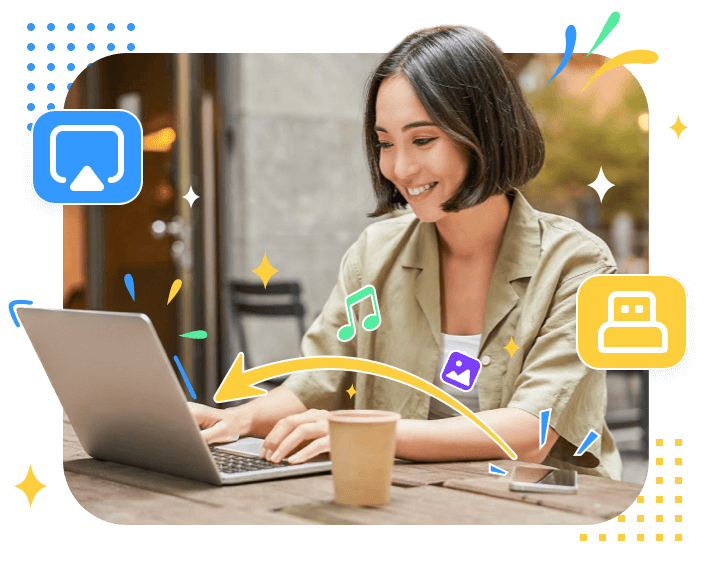
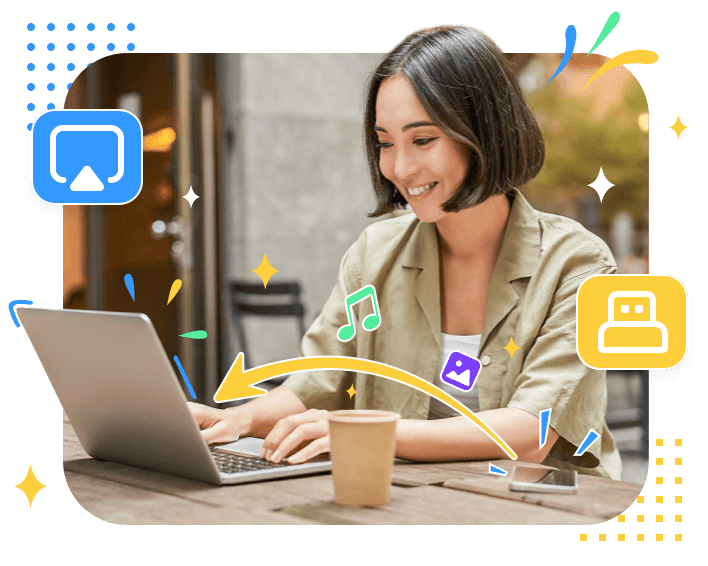
• USB Connection
• AirPlay Connection
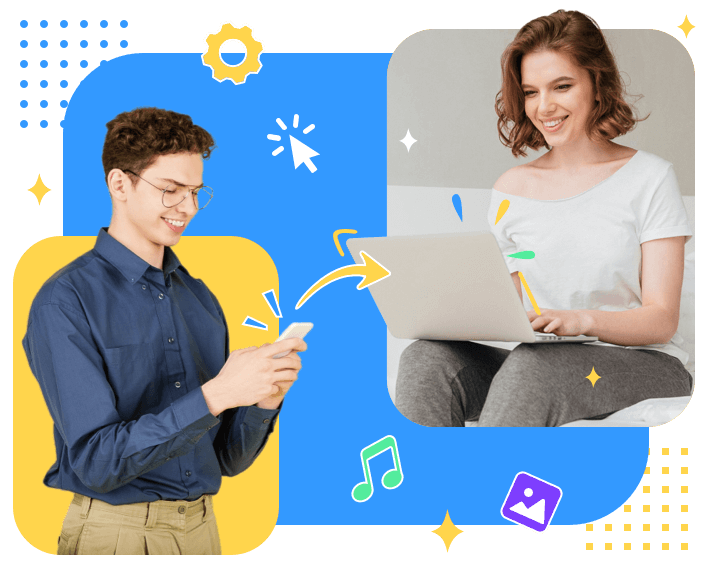
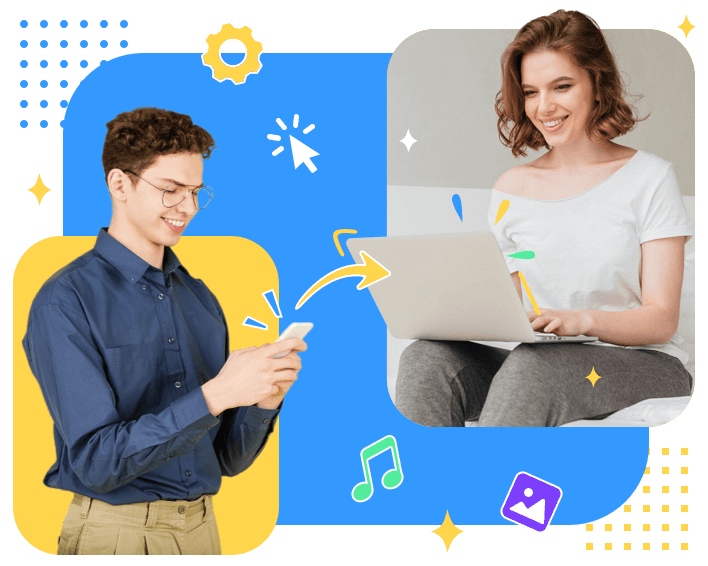
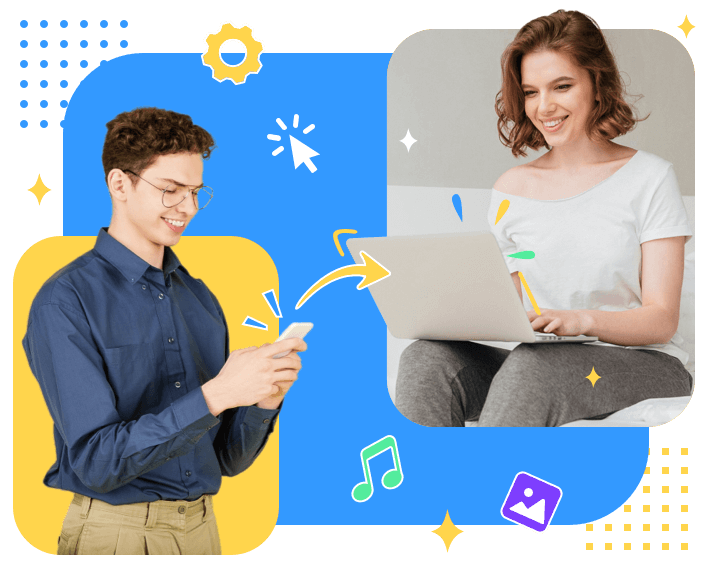
• Local & Remote Casting
• Remote Control
What Can You Do With FlashGet Cast?



Casting your mobile phone's exciting films, heart-touching photos, and treasured music to your TV or computer with a tap. Enjoy binge-watching movies on the big screen with your friends and families. Let's have a more stunning experience on the big screen and an audio-visual feast at home.



You can share your screen with your attendees anytime, anywhere, simply by using the Internet. Whether working from home or on the go, you can easily cast your screen without a data cable or Wi-Fi. You can also draw on the device and synchronize it in real time for the participants to see, making the meetings more informative and collaborative.



With FlashGet Cast, Screencasting can be demonstrated more efficiently at the workplace, making it a necessary skill for office personnel. Mobile phones, computers, all the meeting materials, and Powerpoint or slides content can be wireless projection conference room screens. More explicit details, synchronized information, and efficient office await you!



With FlashGet Cast, screen casting demonstration can be more intuitive to demonstrate the courseware. Whether traditional or online teaching, screen casting lets students and teachers create and build a collaborative student-teacher relationship. Everyone can participate in the education. FlashGet Cast also attains a new way of education. The teacher can recognize intelligent teaching during the class by casting slides and videos. Students can consolidate their knowledge by mirroring the screen to watch online courses after class.



Use FlashGet Cast to share multimedia content in different formats across multiple devices. FlashGet Cast helps marketers distribute and play adverts across multiple devices more efficiently and easily. And this can be done simultaneously with one click.
What do you need to know about screen mirroring?
-



Screen mirroring is popular
Screen mirroring technology is now used extensively, for example, by teachers to teach in classrooms and by white-collar workers to deliver presentations in conference rooms. Screen mirroring lets you quickly share your music, games, videos, photos, and other content on a large screen with others.
-



How to use screen mirroring?
Screen mirroring on Panda Helper is a collection of newbie guides, tutorials, and popular science. Help players learn more about screen mirroring and how to use it on Android / iOS / Windows / Macbook / TV.
In this section, we will give you a detailed introduction to many great screen mirroring software and which screen mirroring app is best for you and your device, as well as provide a detailed step-by-step guide on how to set screen mirroring up between Android / iPhone / Windows / Macbook / TV and much more.
-



What is the best screen mirroring app?
After carefully comparing and reviewing much screen mirroring software, we recommend FlashGet Cast as the best. FlashGet Cast supports screen mirroring for iOS and Android devices to Windows / macOS / TV. You'll view your Android or iOS screen on a larger screen in a few steps. FlashGet Cast is compatible with most platforms and can screen mirroring wirelessly or using a USB cable. In addition to screen mirroring, there is also the ability to control the phone remotely.
More news about Screen Mirroring
-
How to screen mirror to TV | 2023 Guide
Popular smart TVs from brands such as Samsung, LG, Sony, Toshiba, and Panasonic support screen mirroring to TV screen through various methods such as Wi-Fi Direct, Chromecast, AirPlay, or built-in mirroring software or using an HDMI cable. If you want to learn how to screen mirror iOS/Android devices to different Brand TVs with/without WiFi, you have come to the right place. In this article, we will explain step-by-step all the famous methods. So, keep reading if you wanna become a pro. How to screen mirror to TV with Chromecast? It connects to your TV via an HDMI port and can be co2023-03-09 -
How to screen mirroring iPhone to PC / Mac
Introduction of Screen mirroring Screen mirroring is the process of displaying a device screen on another device's screen. It is a valuable feature for many reasons, including sharing content and troubleshooting issues. Screen mirroring iOS to PC can be done efficiently and effectively, allowing users to display their phone's screen on their PC or Mac. This article will discuss screen mirroring feature on iPhone, the different types of screen sharing, and the best screen mirroring app on iPhone to a PC or Mac. Apart from casting to PC, we believe more people will want to mirror thei2023-03-08 -
How to screen mirroring iPhone to PC / Mac
Introduction of Screen mirroring Screen mirroring is the process of displaying a device screen on another device's screen. It is a valuable feature for many reasons, including sharing content and troubleshooting issues. Screen mirroring iOS to PC can be done efficiently and effectively, allowing users to display their phone's screen on their PC or Mac. This article will discuss screen mirroring feature on iPhone, the different types of screen sharing, and the best screen mirroring app on iPhone to a PC or Mac. Apart from casting to PC, we believe more people will want to mirror2023-03-08 -
Top 10 screen mirroring app for iPhone, iPad, Android
Screen mirroring is one of the most convenient ways to display content from your iOS or Android device onto a larger screen, like a PC or TV. With the screen mirroring app, you can watch movies and videos with your family, play mobile games, or even be present in a business meeting. Many of these screen mirroring apps are compatible with both Windows and macOS. So you can easily stream your device’s screen onto any computer. This article will highlight the top 10 free screen mirroring apps for iPhone, iPad, and Android users. With these apps, you will surely have a seamless experience mirr2023-02-20 -
How to use screen mirroring on mobie to PC?
Mirroring your mobile screen to a PC can be helpful for various reasons. Whether you want to show a presentation to a group, share a video with friends, or need to control your phone from a larger screen. Screen mirroring can make it easy. How to use screen mirroring? There are several ways to mirror your mobile screen to a PC, including cable, software, or a third-party app. This guide will show you how to mirror your phone's screen (iPhone/Android) to a PC (MacBook/Windows) using various methods, so you can select the one that works for you. We're sure there are many of you curious about2023-01-30 -
What is screen mirroring and how to use it?
Most of you have used, seen, or at least heard about the terms screen casting, mirroring, or sharing. And if you are curious about the difference between them, how they even work, and how you can set these up on your devices, then you have come to the right place. In this blog, we will guide you step by step on which screen display software is best for you and how you can set this up between your Android / iPhone to Windows / Macbook / smart TV and so on. So, keep reading if you want to know more. Content: Difference between screen casting, screen mirroring, and screen sharing Wh2023-01-04




