Before learning how to download AirShou for iOS 15, let’s know more about it.
AirShou is the very best screen recorder you can download. It is elementary to use and is the ideal solution for anyone who doesn’t want to jailbreak. You can use it to share game scores, share screenshots of something, or make how-to videos to share with others. Whatever you choose to use it for, AirShou is the solution to your screen recorder need.
Content:
AirShou Features
The Devices That AirShou Supported
How to Download AirShou for iOS15 Without Jailbreak
Some FAQs You may be interested in AirShou
How to Record Your iPhone Screen With AirShou
AirShou Features
- You can download AirShou easily, and you don’t need jailbreak.
- AirShou is highly efficient because it uses little in the way of resources.
- The videos you record in full 1080p HD at up to 60fps in AirShou.
- You can record anything on your screen in AirShou.
- You can get the highest quality stereo sound recording in AirShou.
There is also the Simple one-tap recording in AirShou.
There are many more features waiting for you to explore.
In addition, the AirShou download from Panda Helper also supports the App Cloner and Auto Touch hack features.
The Devices That AirShou Supported
AirShou works on many iOS devices, provided they are on iOS through to the latest iOS version. It has been redesigned for all devices, allowing everyone to take advantage of all the great features:
iPhone 6, 6 Plus, 6S, 6S Plus, 7, 7 Plus, X, Xs, Xs Max, 11, 11 Pro, 11 Pro Max…
iPod Touch 5th and 6th Generation; iPad, iPad 2, 3, 4; iPad Air, Air 2; iPad Pro – both models; iPad Mini, Mini 2, 3
How to Download AirShou for iOS15 Without Jailbreak
First, you need to install Panda Helper to get AirShou for your Device because you can’t get AirShou from the iOS App Store.
And here is the tutorial. Please follow the blowing steps:
Step 1: Open Safari and go to Panda Helper’s official website.
Step 2: Tap on the “Free Version” option when the website is loaded. There, you can see the “Free Web Version” button. Tap on it.
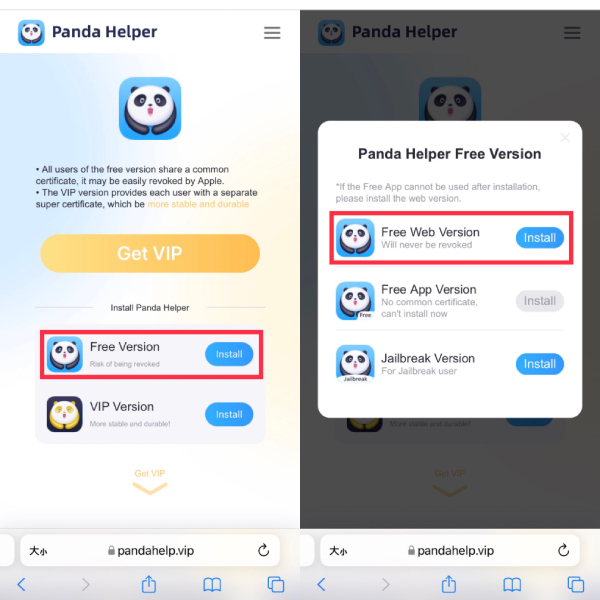
Step 3: When prompted, tap Install to confirm. Wait for a few seconds to download the app.
Step 4: Once done, go to your Device’s main Settings > General > Profiles & Device Management and trust the profile that belongs to the Panda Helper app.
Step 5: Now launch Panda Helper, search for AirShou, and install it. When you open it for the first time, you see the “Untrusted Enterprise Developer” message again. Go to the Settings app and trust the profile belonging to AirShou as you did with Panda Helper.
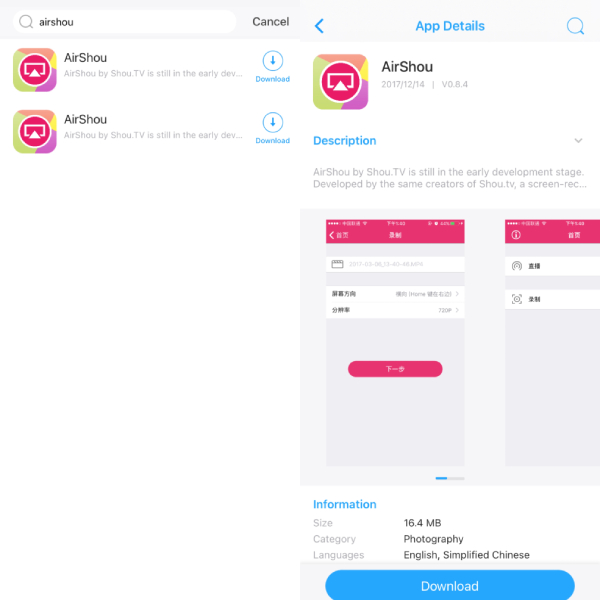
Step 6: Check out AirShou and enjoy it.
Some FAQs You may be interested in AirShou
Is AirShou free?
Yes, we can download AirShou for free from Panda Helper.
Is AirShou safe?
Since Airshou seems to malfunction so often, we recommend using an alternative. For instance, you can give iOS Screen Recorder a try. It is a highly safe and reliable screen recorder that comes with an abundance of high-end features.
More FAQs are waiting for you to inquire.
How to Record Your iPhone Screen With AirShou
Watch this video to see these steps being performed.
