If you have jailbroken your device, you will have a problem opening apps like Snapchat, Fortnite, Pokemon Go, etc., since those apps are disallowed to run on jailbroken devices. In this article, we will share 2 tweaks for you to bypass jailbreak detection for games. They don’t always work for all game apps on all jailbroken devices, but they are worth trying.
Update: New tweak to bypass jailbreak detection
What Tweaks Can Bypass Jailbreak Detection for Games?
If you want to use some tweaks on your jailbroken device to skip the jailbroken detection of the device by some apps, then these two tweaks are perfect for you.
KernBypass tweak is for iOS 13 and iOS 14 to bypass the jailbreak detection. It works for plenty of apps like Pokemon GO++.
tsProtector 8+ tweak is another bypass jailbreak detection tweak. It works for Call of Duty on iOS 12 and iOS 13.
Follow our step-by-step guide. It is easy to install them.
How to Install Bypass Jailbreak Detection Tweaks?
How to Install KernBypass Tweak?
Add KernBypass tweak sources. Tap Cydia > Source > Edit > Add(on the left upper corner).
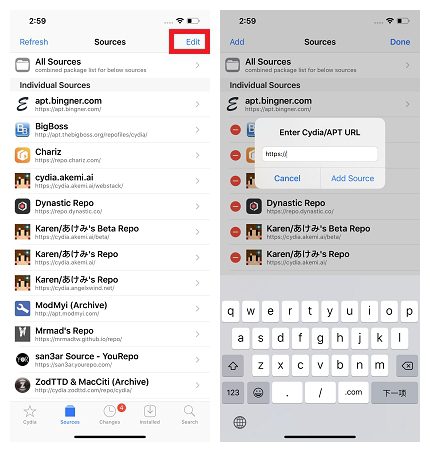
If you meet an error notification, please check whether you enter the correct URL and enter again or change your network to have a try.

Wait for a while and tap “Return to Cydia.”



Install KernBypass.
Tap ichitaso repository > All Packages > KernBypass > Install > Confirm.
Tap “Restart Springboard”
Open Settings and KerBypass
Turn on the toggle of the game you would like to bypass first.
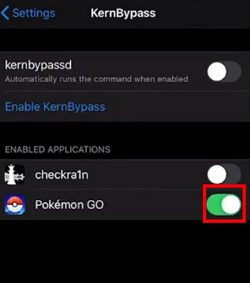

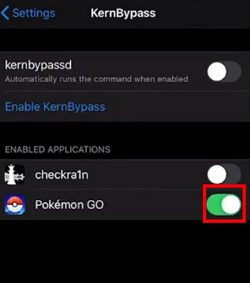
Enable KernBypass.
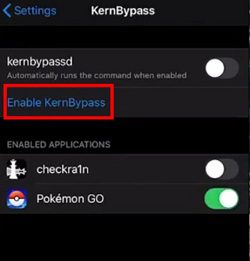

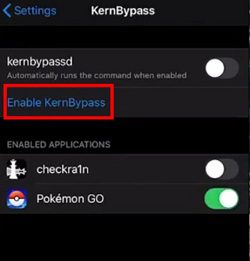
Go to the game! Enjoy it!
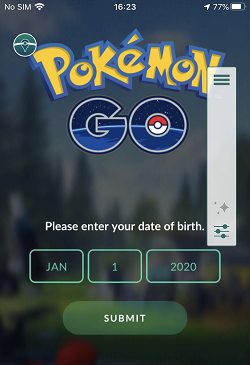

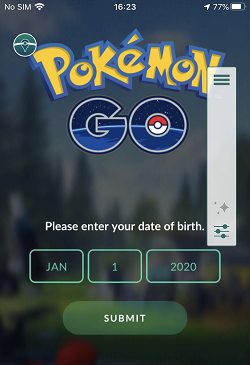
How to Install tsProtector 8+ Tweak?
First, open Cydia.



Go to the Search tab and enter “tsProtector.”
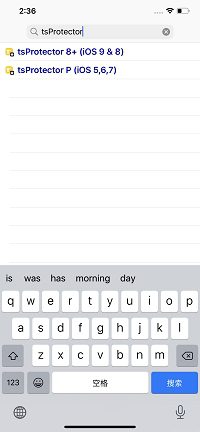
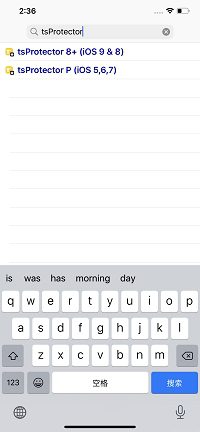
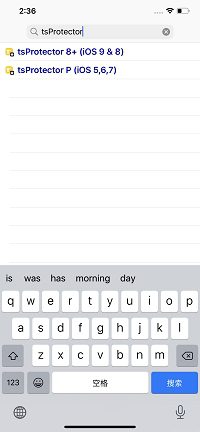
Tap “tsProtector 8+” and install it. Wait for a while and tap “Restart SpringBoard.”
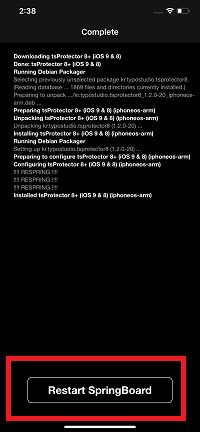
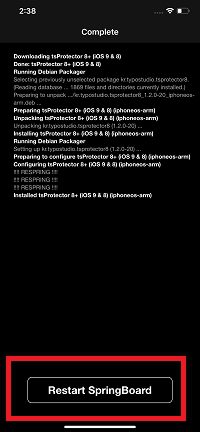
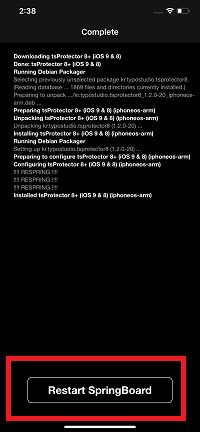
Check it. Tap Cydia > Installed to check whether it is installed successfully.
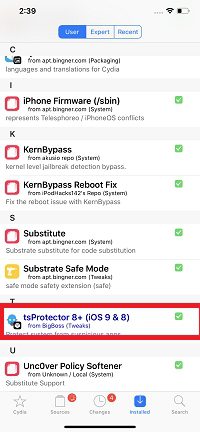

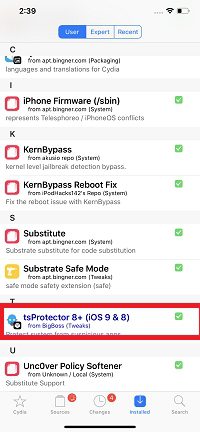
Use tsProtector 8+ on Settings to set apps enabled to bypass.
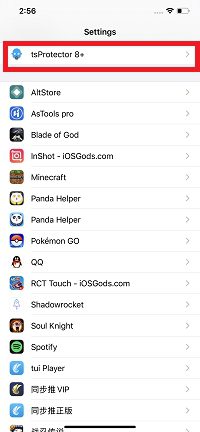
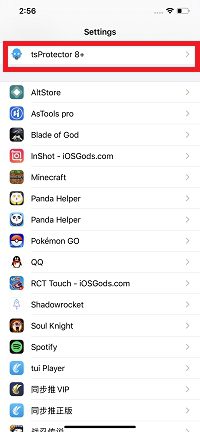
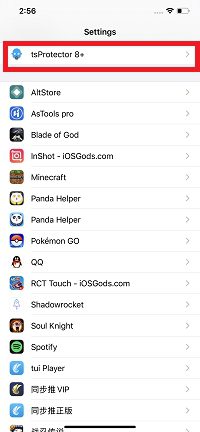
As some apps will set new ways to detect whether your device is jailbroken or not, sometimes it will cause your account to be banned. Please be aware of it and google it when unsure whether it will happen on the apps you want to use.
