Overview of Panda Bot
Before learning the Panda Bot tutorial, let’s first know what it is. Panda Bot is an additional enhancement for games provided by Panda Helper. It’s automated game bots for various competitions, e.g., Clash of Clans, Hay day, Summoners War, Brawl Stars, Tap Titans 2, etc. No jailbreak or computer is required.
In a word, Panda Bot is a game tool that can automatically complete some tasks in the game. Panda Bots are customized for different games, each with a bot.
Advantages of Panda Bot
After learning the overview of the Panda Bot, we know that Panda Bot is a game tool that can automatically complete some tasks in the game. Panda Bots are customized for different games, each with a bot. And the reason why Panda Bot is so popular is mainly due to some of its advantages.
Then, let's know more about its advantages:
- The Panda Bot is fair. Its focuses on farming. Panda Helper doesn't provide hacks to fake run times, stats, or abilities.
- The Panda Bot is intelligent and safe. Panda bot uses cutting-edge machine learning and image recognition. There is no risky file modification, code injection, or memory tampering.
- The Panda Bot is free for a limited time. Every user can start the 30-min free trial every 24 hours. You can purchase additional duration if you want long hours of use per day.
The above is the advantages of the Panda Bot.
How to Use the Panda Bot Automatically Complete Game Tasks to Save Time with Hay Day
We have learned the overview and some advantages of the Panda Bot. And next, let's learn the tutorial on how to use it on the game Hay Day together.
The following is the tutorial on how to use the Panda bot with Hay Day.
First, please download the Hay Day from Panda Helper.
Then, start the Hay Day game on your iPhone, and you will see the Panda avatar on your screen. Click the Panda avatar and tap the [bot] page.
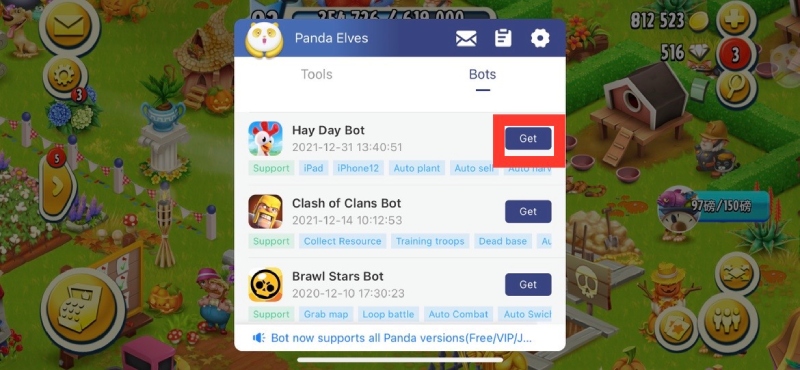
Moreover, get [Hay Day Bot] to start it, and the Panda Bot controller will show on your screen now.
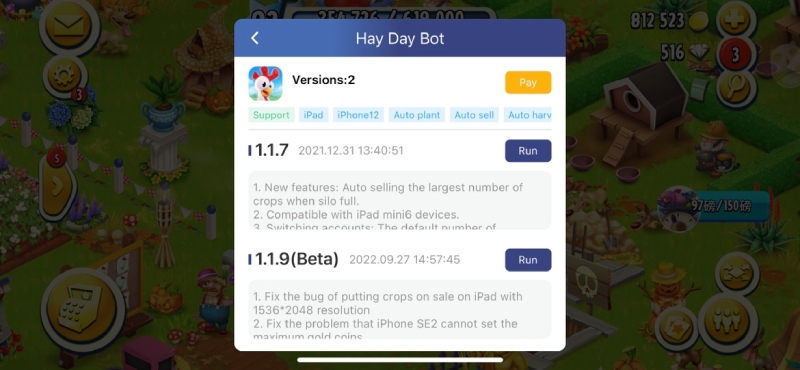
And click the Panda Bot, and the setting page will pop up. Before starting to run the Hay Day Bot, you should get to know about the details on the [About] page and set the Hay Day Bot in [Main]. And then click "Get it".

Then, tick the plant box to auto plant and auto sell.
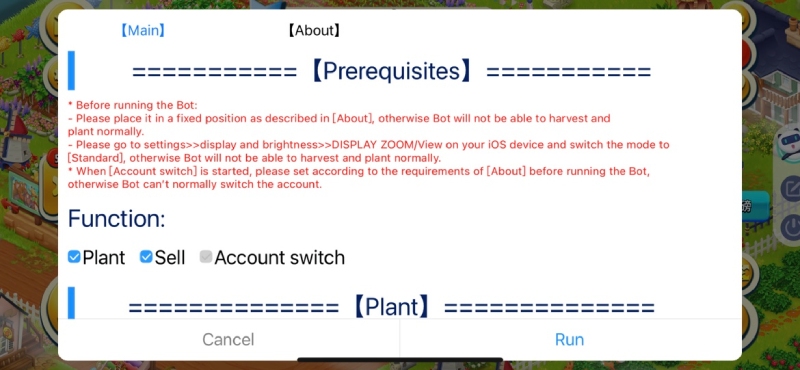
And if you tick the auto-sell box. Please remember to set what crops to be sold automatically. What price will it be sold in, and keep how many seeds?
Please choose how many field rows you want it to plant automatically, and choose what crops to be planted.
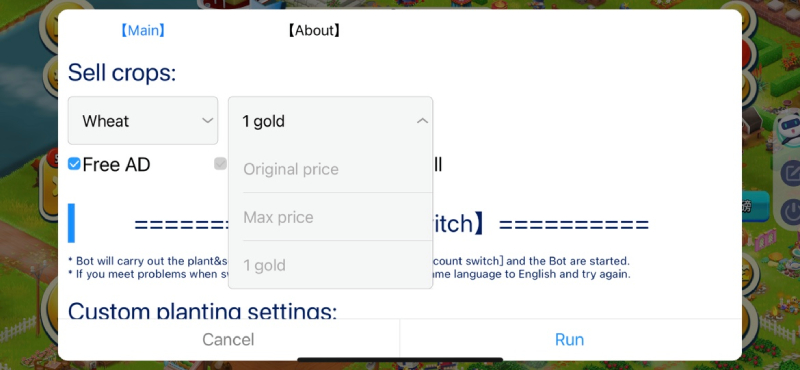
After setting, tap “Run” to execute Hay Day Bot for iOS. That's the tutorial on how to use the Panda Bot in the game Hay Day. And this tutorial is also applicable to the operation of other games. You can also try to use the Panda Bot in the Clash of Clans.
Panda Bot FAQs
After learning so much about the Panda Bot, some users may have many doubts about the Panda Bot as me. Then, let's learn more about the Panda tools of Panda Bot FAQs together.
Q: Is Panda Bot safe to use?
A: It's pretty safe. Panda bot uses cutting-edge Machine Learning and Image Recognition. There is no risky file modification, code injection, or memory tampering.
Q: I am Not a Panda Helper VIP member. Can I Use the Panda Bot Feature?
A: Yes, you can. You can buy Panda Bot separately for the game you want to play. For example, if you want to buy Hay Day Bot.
Q: What Games Does Panda Bot Support in Panda Helper.
A: Panda Bot currently only supports the following games: Summoners War, Clash of Clans ,Hayday, Brawl Stars, Tap Titans 2. For more games, please pay attention to Panda Helper Official Website to check.
Q: What System Does Panda Bot Apply to?
A: Panda Bot is available for iOS 16, iOS 15, iOS 14, iOS 13 and iOS 12.
