Have you imagined there is a tool to assist you in Harry Potter: Hogwarts Mystery instead of doing the meaningless work? Panda Auto Clicker is the tool to help you. It can automatically pass dialogues and spend energy to complete tasks. Check out Panda Auto Clicker on Harry Potter: Hogwarts Mystery guide below.
What is Panda Auto Clicker?
Panda Auto Clicker is a paid and valuable automatic click feature simulating finger click reaction on iOS devices (iPhone or iPad). It supports clicking single targets and multiple targets and swiping automatically on iOS 14/iOS 13 without jailbreak so that it is adaptable for many types of games or apps. Panda Auto Clicker can fulfill any need.
Panda Auto Clicker is a PRO Feature
– For Panda Free users
you can purchase the Panda Auto Clicker feature separately without paying Panda Helper VIP. Then you can experience the games that support this feature.
– For Panda Helper VIP users
you can enjoy a lower discounted price for Panda Auto Clicker (up to 75% discount).
Because the selling price may be adjusted according to market strategy, the final price is subject to the purchase page.
Auto Click Harry Potter: Hogwarts Mystery on iOS 14/iOS 13 Guide
Step 1: Download Panda Helper.
First of all, you need to download Panda Helper. If you have already installed Panda Helper, please update it to the latest version. Open Safari and go to Panda Helper’s official website to download Panda Helper.
Step 2: Install Harry Potter: Hogwarts Mystery from Panda Helper
Search for Harry Potter: Hogwarts Mystery in Panda Helper and install it. As there are two versions of Harry Potter: Hogwarts Mystery with hack features, select whichever version you need.
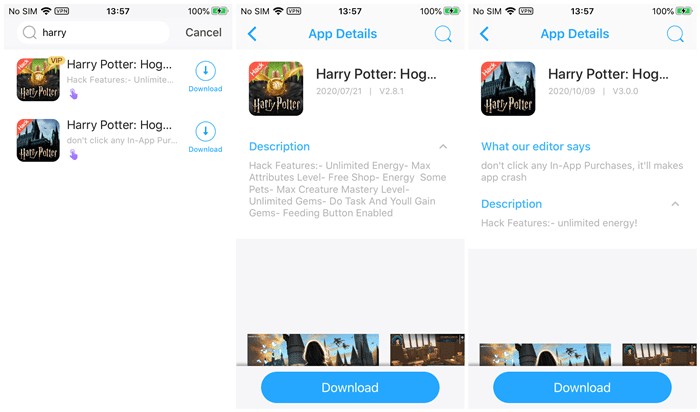
Step 3: Open Harry Potter: Hogwarts Mystery and tap the Panda icon to activate Auto Clicker.
Once Harry Potter: Hogwarts Mystery installs, open it and wait a moment to see the Panda icon appear in the game. Tap on the panda icon, and you will see Panda Auto Clicker in the pop-up.
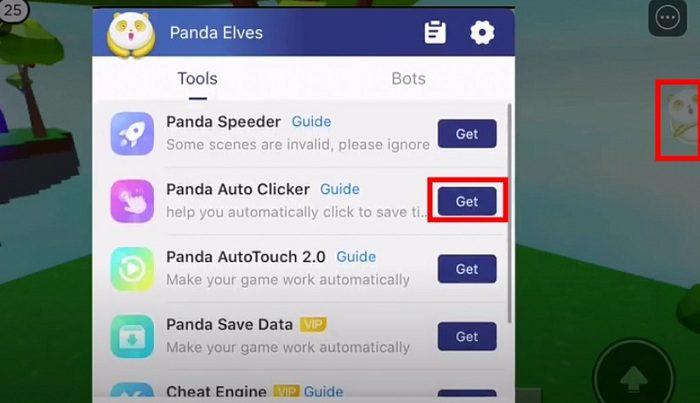
Step 4: Set Auto Clicker to pass dialogues fast.
Add one target on Harry Potter: Hogwarts Mystery Hack and run Auto Clicker. Press”+” to add one target. Then move the target sight to the dialogue and press the start button to run Auto Clicker. If you want to stop Auto Clicker, tap the start button again.
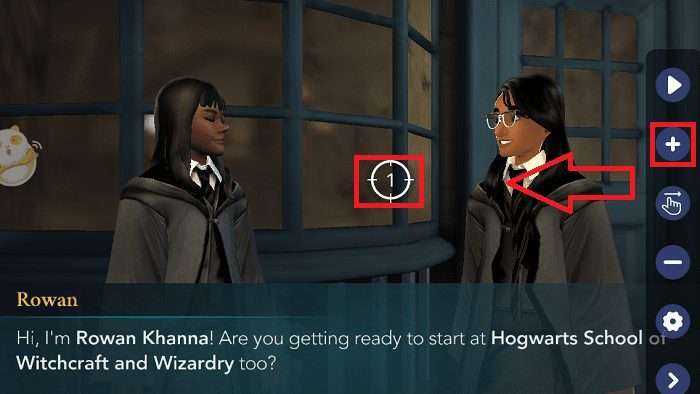
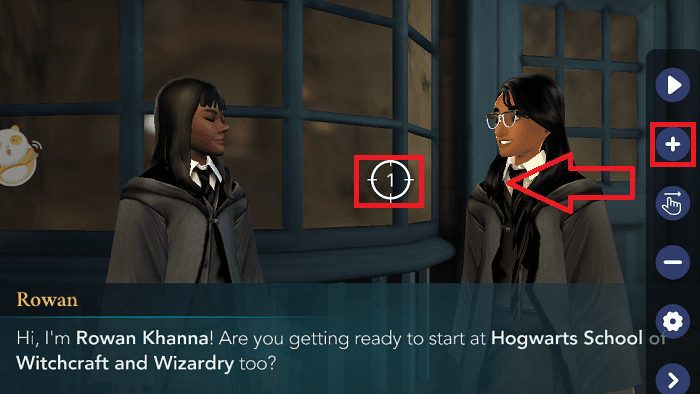
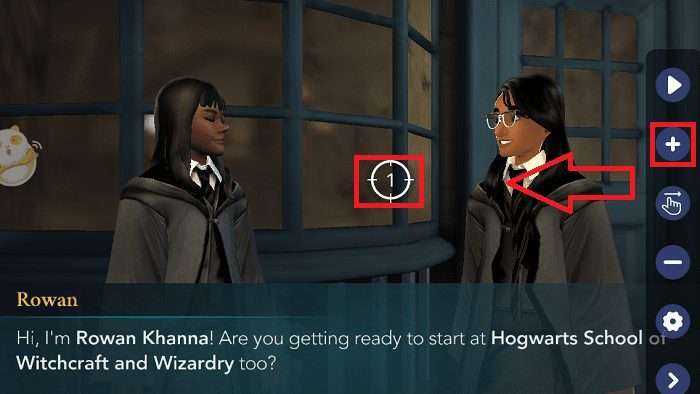
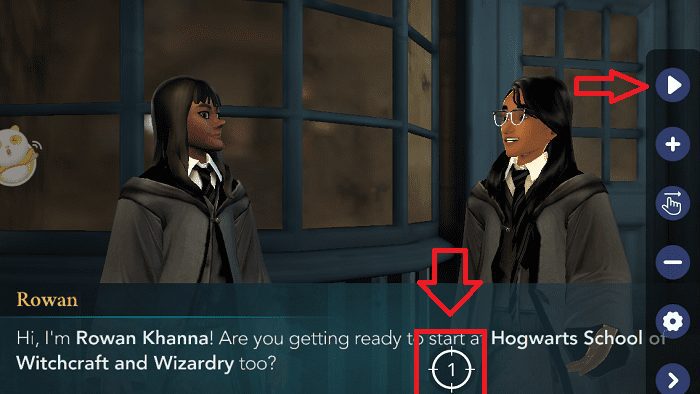
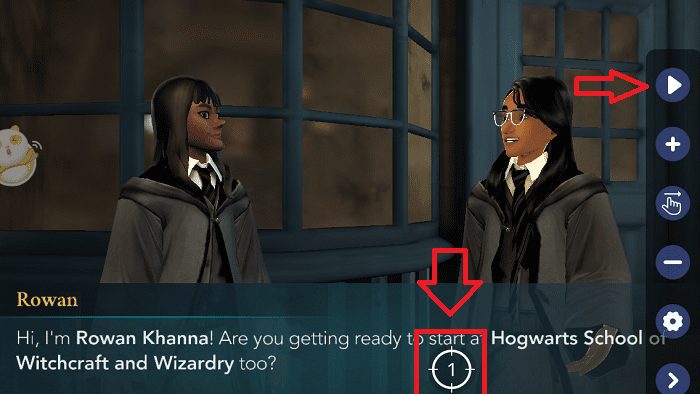
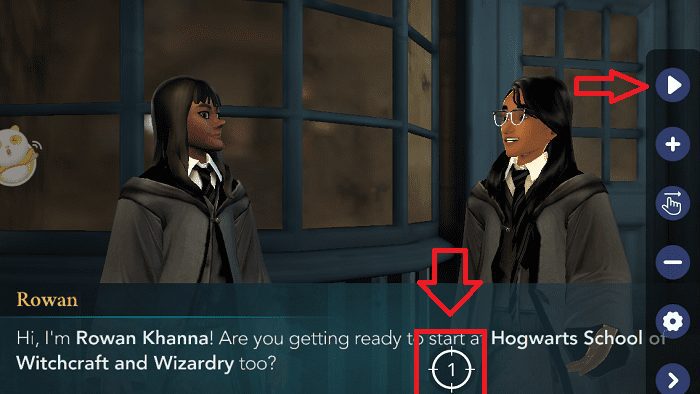
Step 5: Set Auto Clicker to finish tasks automatically.
It is the same process as setting auto clicker for dialogues for the tasks spending energy.



As there are various scenes suitable for the Auto Clicker, every function is detailed if you want to know how to use Panda Auto Clicker. Check out: Panda Auto Clicker Beginner Guide
