Before learning Panda Bot FAQ, let me have a general understanding of Panda Bot.
Panda Bot is now available on all Panda Helper versions. Whether you are a Panda Helper VIP, a Panda Helper free user, or a Panda Helper Repo Jailbreak user, you can experience Panda Bot.
If FAQs don’t help, you can fill in the questionnaire below. We will deal with it asap.
Please send us feedback here: Click here to redirect
And you can click here to download Panda Helper.
Panda Bot FAQ
A. Bots Available
- Summoners War Bot
- Clash of Clans Bot
- Hayday Bot
- Brawl Stars Bot
- Tap Titans 2 Bot
Every user can start the 30-min free trial every 24 hours.
You can purchase additional duration if you want long hours of use per day.
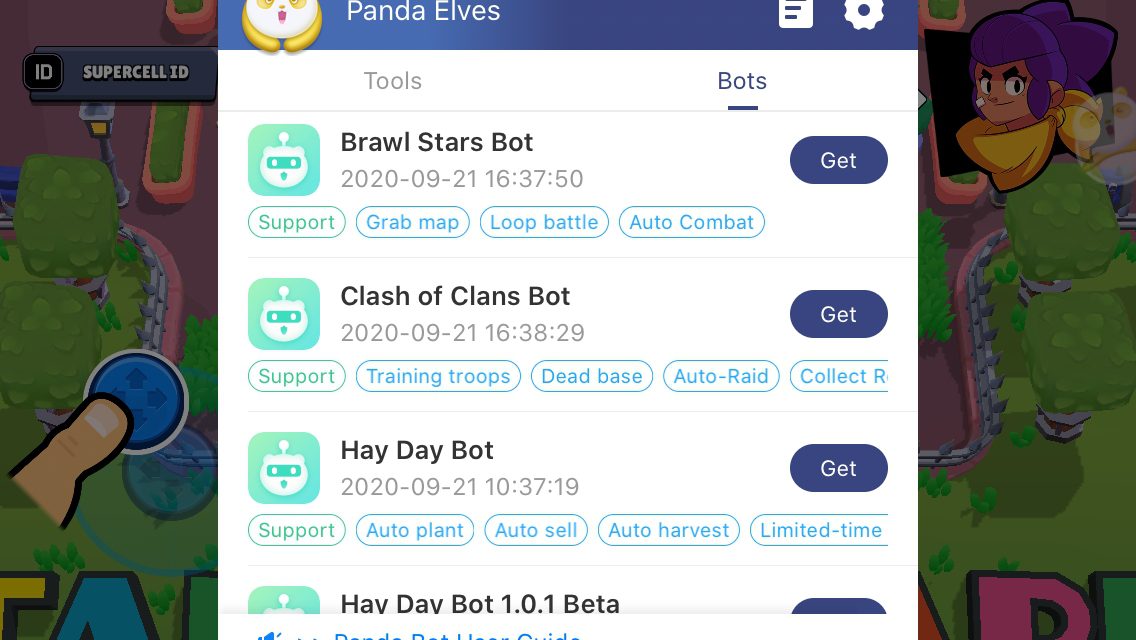
B. FAQs
1. What is Panda Bot?
- Panda Bot is an intelligent game assistant that works as finger clicks to auto-farm.
- Panda Bot doesn’t tamper with data, so it is safe and won’t be discovered.
- Panda Bot only works on iOS, and you don’t have to jailbreak to use it.
- Panda Bot is based on unhacked apps (directly from App Store) and is incompatible with the Hack or Private Server.
2. How to Use Panda Bot?
- Download Panda Helper First (Available on all Panda versions – including Panda VIP, Panda Free, and Panda Repo Jailbreak)
- Tutorial on Bot setting: Click here to redirect
3. Supported Devices
- Bots are currently available to support all iPhone devices and some of the iPad. You can check detailed supporting information in Bot List>>Bot name>>Bot Details>>Supported Devices.
- On generations before the iPhone X, please go to settings>>display and brightness>>DISPLAY ZOOM/View and switch the mode to [Standard]
4. How to Recharge in the Game?
- Uninstall the Bot version and install the unhacked version (directly from App Store) to recharge.
- The Bot version refers to the unhacked version loaded with Panda Bot.
- The unhacked version refers to the App Store version.
C. About Bots
1. Bug Occurs When the Bot Runs.
- The Bot is currently undergoing beta tests. You will highly appreciate it if you send us feedback on what problems you have run into while using, along with the Game you are playing and the system you are using, so we can eliminate the potential issues and perfect Panda Bot. Feedback link: Click here to redirect
2. Have Difficulty or Problems in Setting or Using the Bot?
If you are new to the Bot, you can click [About] on the Bot Details page to read the Instructions for Use to help you start quickly.
3. Problems Occur When Running the Bot on a Supported Device.
- Try going to settings>>display and brightness>>DISPLAY ZOOM/View and switch the mode to [Standard], then restart the Game.
- Please keep your device’s charging port facing your right hand or make sure that the Portrait Orientation Lock button is off in case of wrong clicks by the Bot.
4. The Bot Stops Running After Running for a While.
Drag and drop the AssistiveTouch or float to prevent the Bot from erroneous clicks.
If you have issues and suggestions, welcome to contact: PandaHelperBots@gmail.com