If you use iTunes to back up data, you also need to use iTunes to restore the backup. If you use Finder to back up data, please use Finder to restore.
1. Connect your device to your computer via USB cables.
2. Enter your device’s passcode to “Trust This Computer” on your iPhone or iPad.
3. Find your device on iTunes or Finder.
If your devices don’t appear, replug cables several times to try or use other USB ports to see whether they can work.
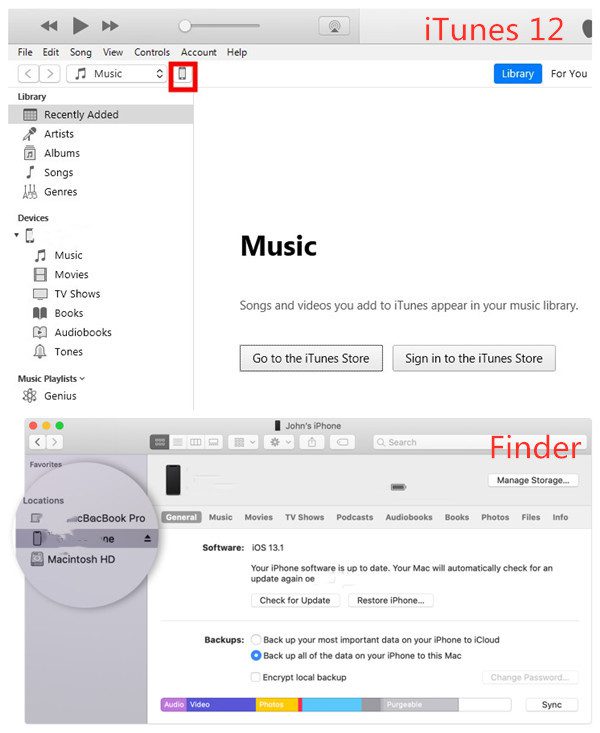
4. Select “Restore Backup.”
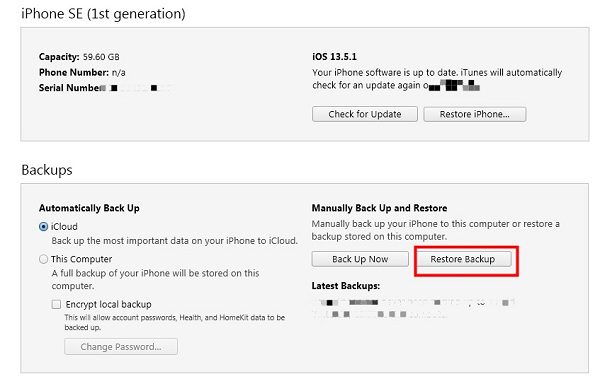
5. Pick one backup to restore if you have different backups.
6. Click “Restore” and wait for it to finish.
If asked, please enter your password for your encrypted backup. Stay your devices connected to computers until the process finishes, and you can disconnect.
Note: If you have doubts about restoring a backup, please check Apple support and contact Apple customer service to get help.
If you want to backup data to fix revocation, you can do these:
