Electra is a free jailbreak tool for iOS 11.0 – 11.1.2.It is finally released with full Cydia support and Substitute, a Cydia Substrate alternative, which allows the OS to load custom Dynamic Libraries and inject the code into processes, which means "tweaks work" in English.Here we would like to show you how to install Electra and jailbreak your devices.
Supported Devices
Compatible with all iOS devices running iOS 11.0-11.1.2:
- iPhone X
- iPhone 8 & 8 Plus
- iPhone 7 & 7 Plus
- iPhone 6S & 6S Plus
- iPhone 6 & 6 Plus
- iPhone SE
- iPhone 5S
- iPad Pro
- iPad Air 1 and 2
- iPad (2017)
- iPad Mini 2, 3, 4
- iPad Pro 1 and 2 (12.9″ 和 9.7″)
- iPod Touch 6G
Important Information
However, be sure to read the Important Information section before installing.
- A clean restore using futurerestore before running Electra, for best stability, is recommended by CoolStar. Remember, this requires saved blobs and carries a risk of restoring to current firmware if you make a mistake. Take care.
- Cydia is installed as part of the jailbreak, with the Electra repo added.
- OpenSSH is running on port 22 by default, change your SSH passwords after jailbreaking.
- Key Electra packages such as Substitute, Tweak Loader, and Substrate Compatibility Layer are hosted on the bundled repo, and are required for full functionality.
- Many packages need to be updated for both Electra and iOS 11. Check compatibility first.
- RocketBootstrap 1.0.6 or higher is required for iOS 11.
- Many apps, launch daemons and installation binaries are currently broken, as they require entitlements to be added. Again, exercise caution.
- Electra will create an APFS snapshot of the root directory, so you can revert it at a later date if needed.
Download Electra For Free
First of all you need to install Panda Helper to get Electra for your Device,because you can’t get Electra from the iOS app store.
Step 1: Open Safari and go to Panda Helper official website
http://m.pandahelp.vip/?s=gg or Scan QR code
Step 2: When the website is loaded, tap on the “Regular” option, There you can see “Download Free Version” button, tap on it.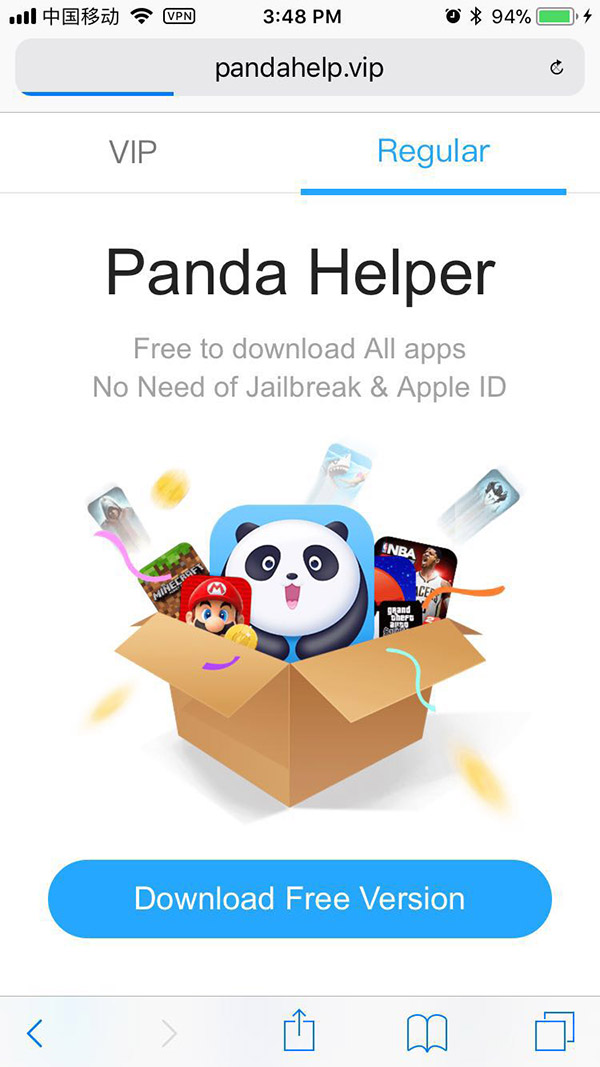
Step 3: When prompted, tap Install to confirm.Wait for a few seconds to download the app.
Step 4: Once done, go to your device’s main Settings > General > Profiles & Device Management and trust the profile that belongs to the Panda Helper app.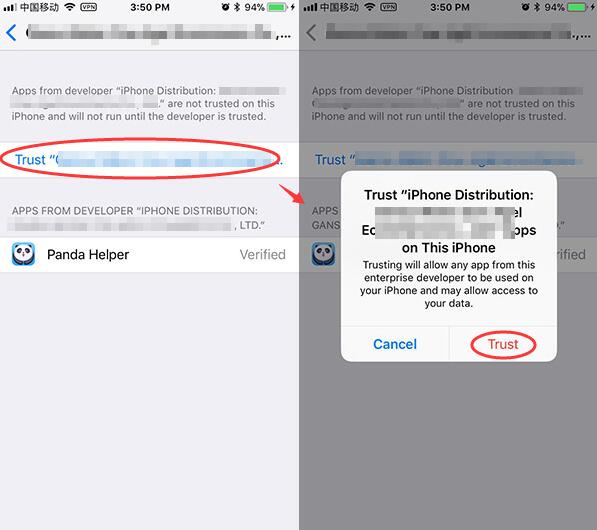
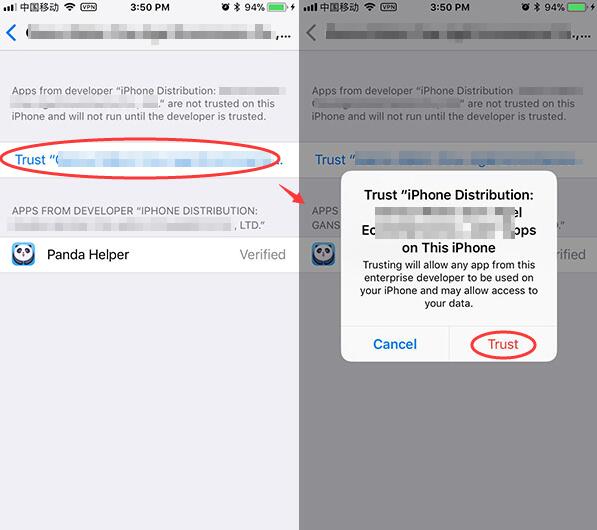
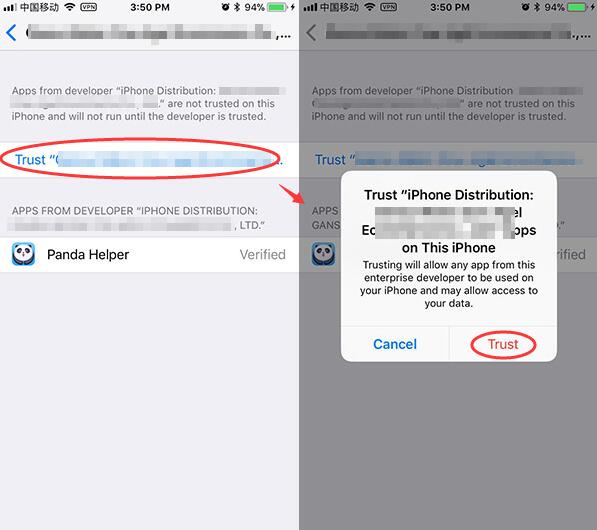
Step 5: Now launch Panda Helper, search for Electra and install it.When you open it at first time,if you see the “Untrusted Enterprise Developer”message again.Just go to the Settings app and trust the profile belonging to Electra like you did with Panda Helper.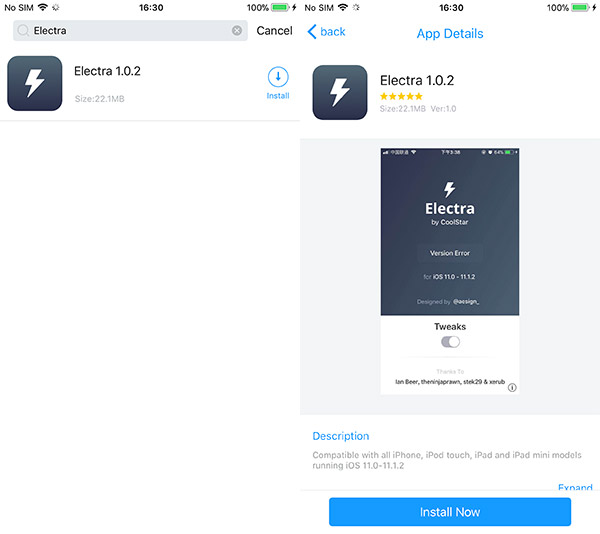
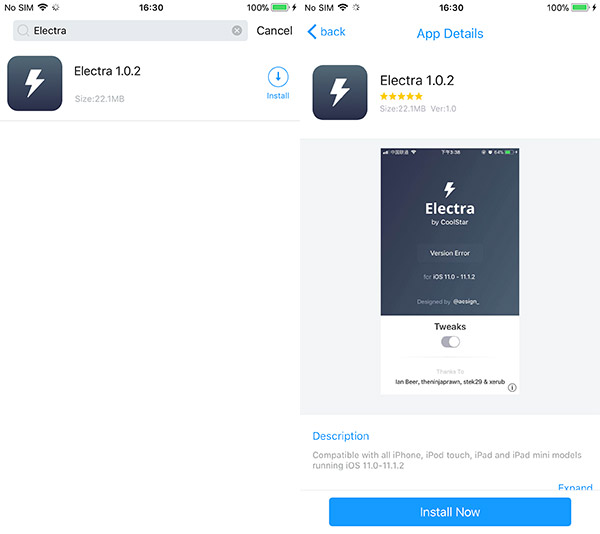
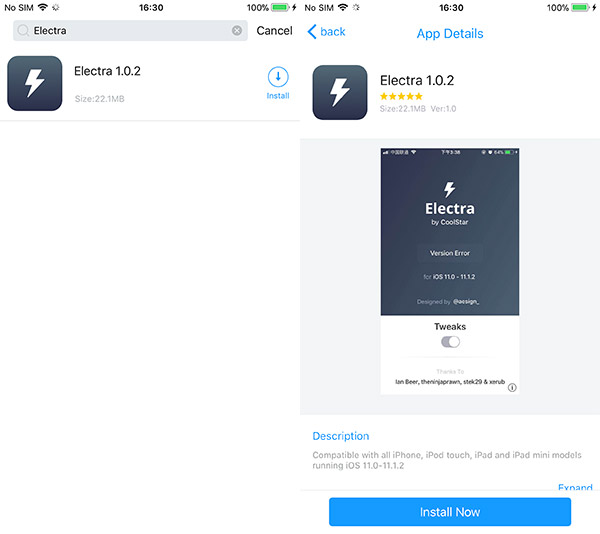
Step 6: Now Electra is ready to jailbreak.
** How To Jailbreak iOS 11.0-11.1.2 With Electra**
Step 7: Run the Electra jailbreak application from your home screen.There you can see "Jailbreak" button, tap on it.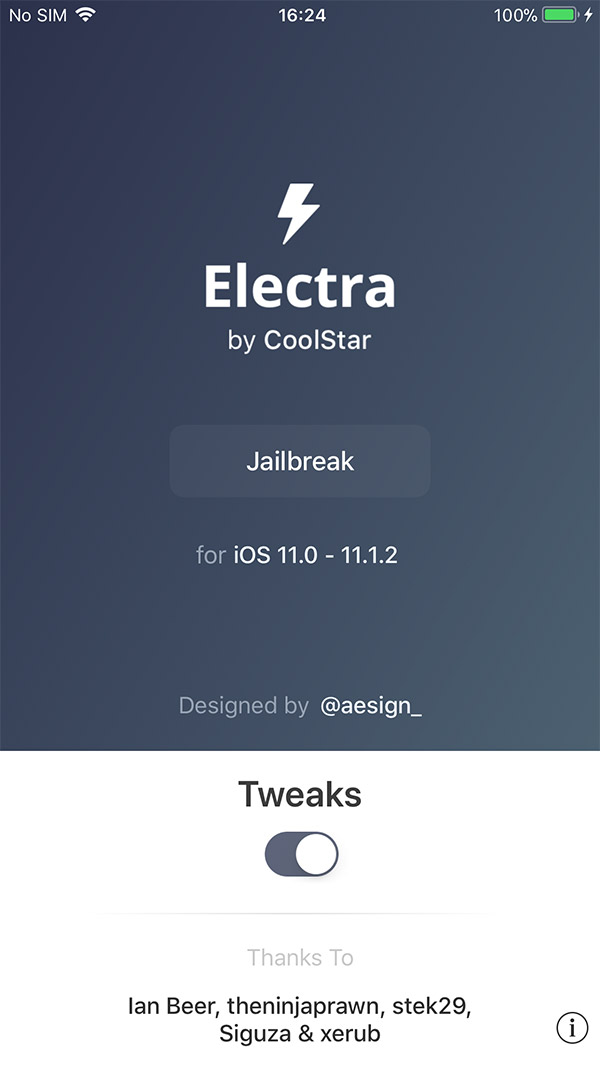
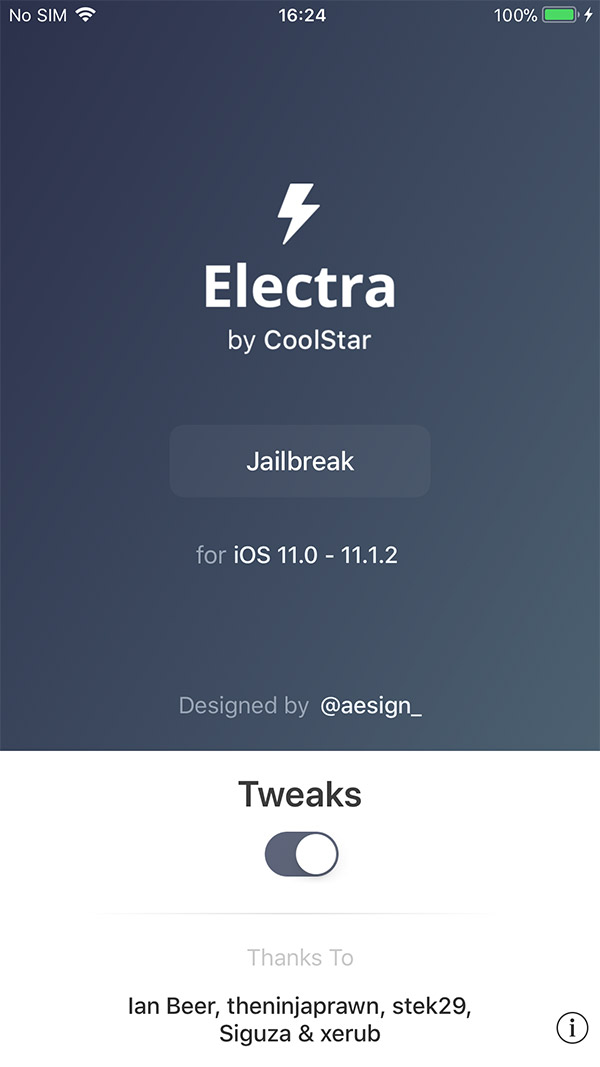
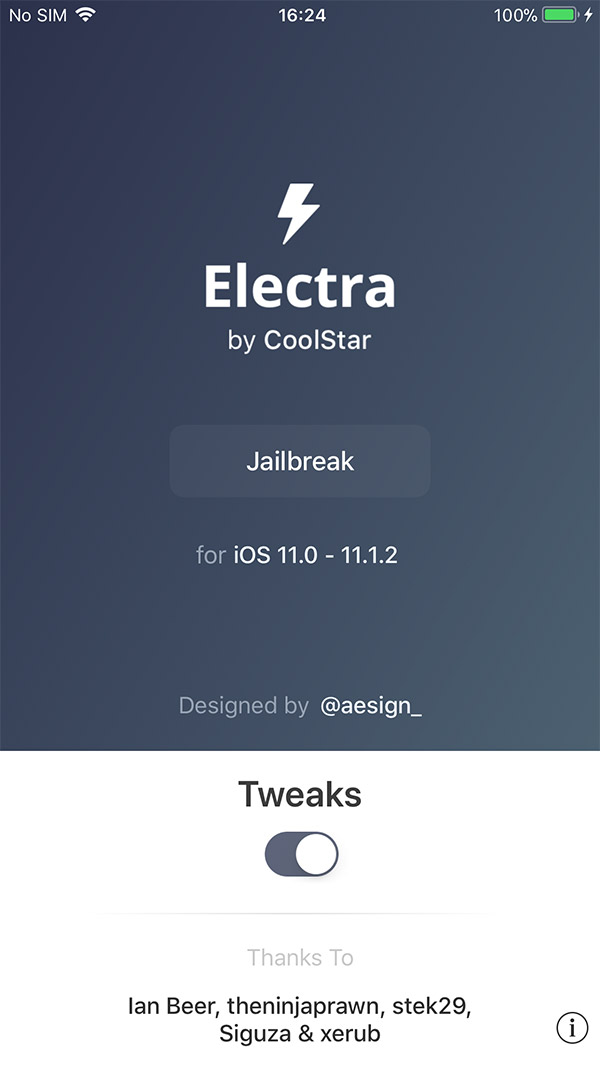
Step 8: If you see the " APFS Snapshot Created " message,just click "continue jailbreak" to go on.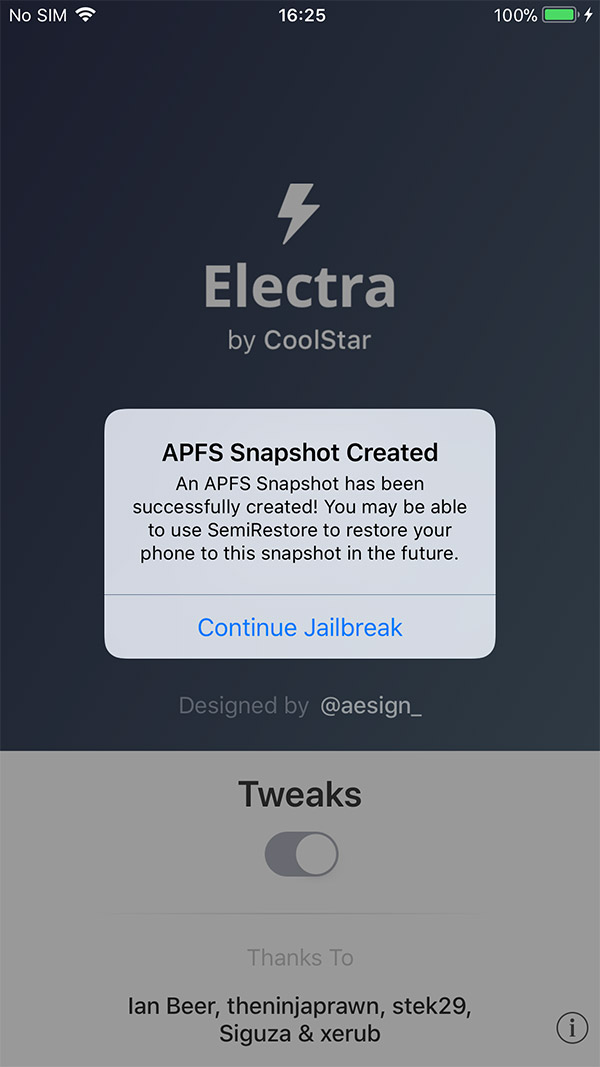
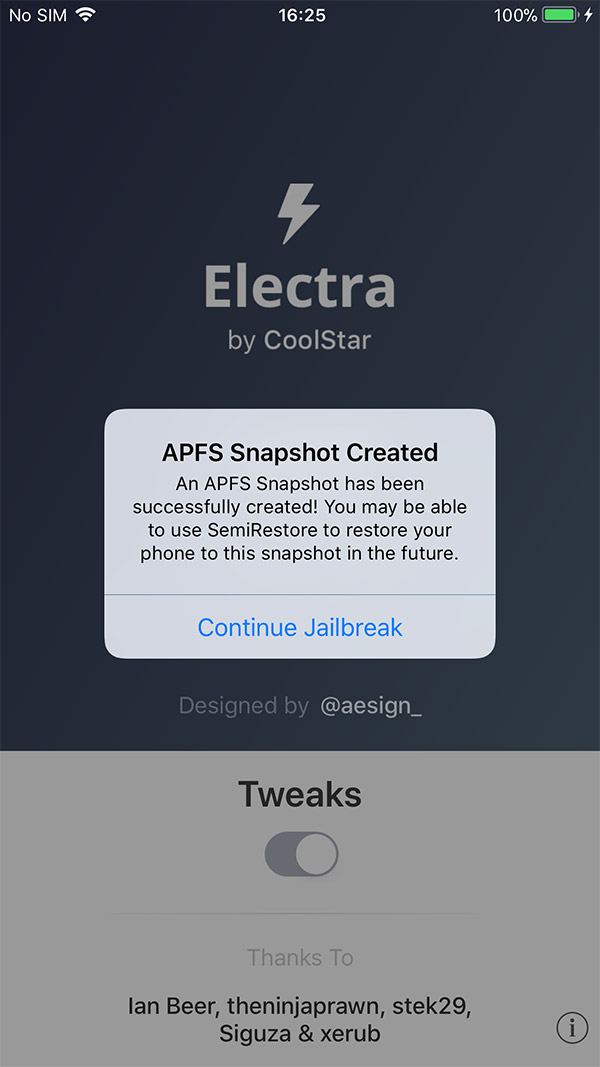
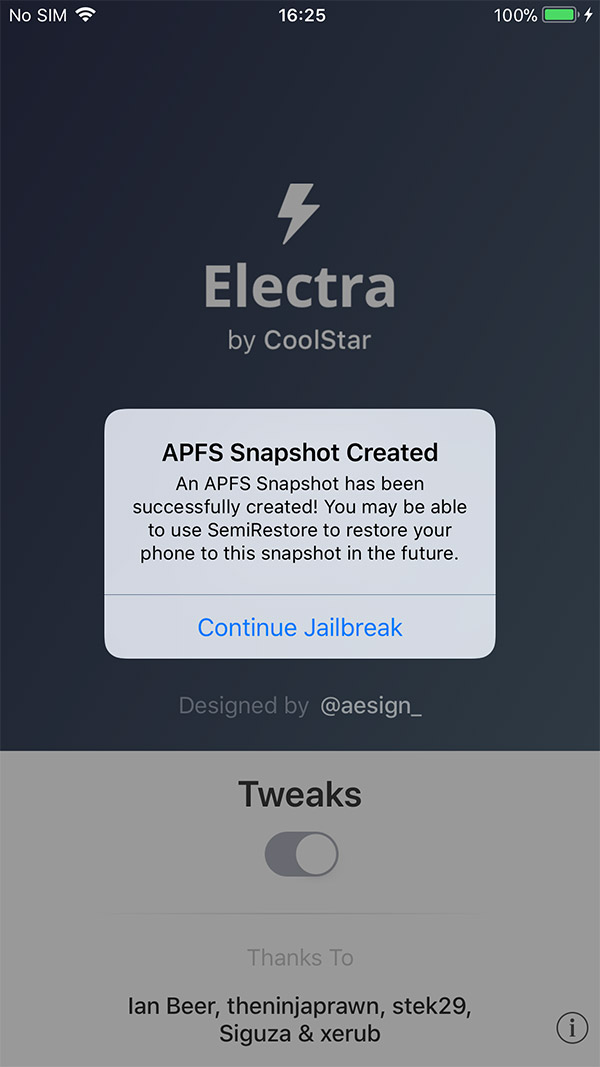
Step 9: You can now run Cydia from your home screen.


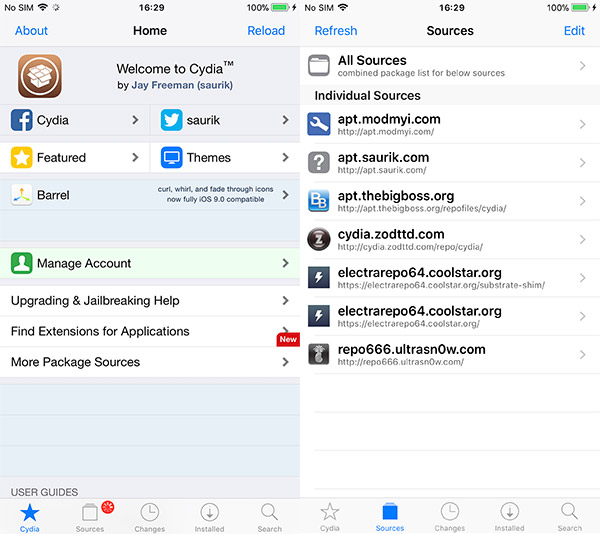
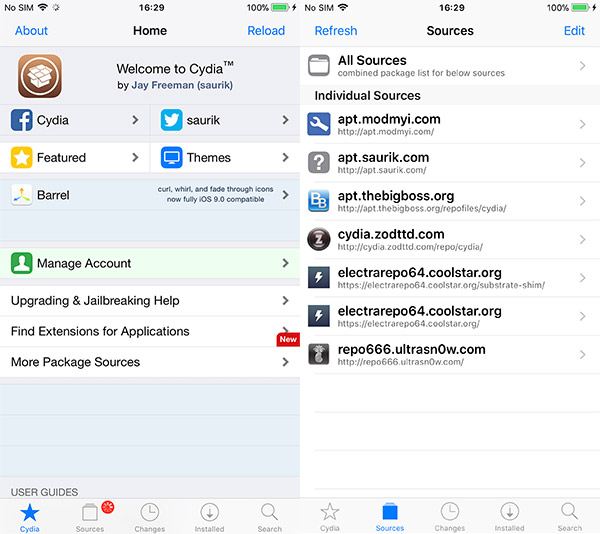
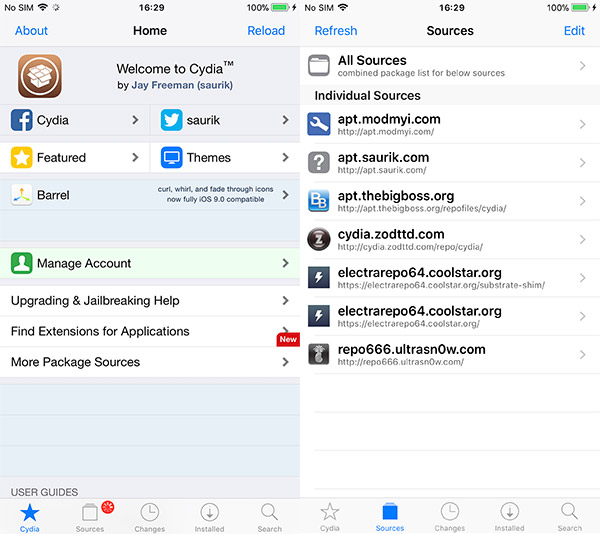
Due to the jailbreak is not perfect jailbreak, Cydia flashback after iPhone reboot, you need to re-activate the jailbreak state, just open Electra jailbreak again.
You may be interested in:
1.How To Install Tinder++ Free Without Jailbreak
2.Download Last Day on Earth Hack For Free
4.Install Hacked Snapchat++ Free Without Jailbreak
5.Install YouTube++ IPA Free Without Jailbreak
6.Download Asphalt 8: Airborne Hack To Get Unlimited Nitro
7.Download PUBG MOBILE Hack Without Jailbreak
8.Download Bowmasters Hack To Get Free Conis
9.Download Soul Knight Hack To Get Unlimited Gems
10.Download MovieBox ++ To Get MovieBox Ads Free No JailBreak
11.Download Dream League Soccer 2018 Hack To Get Unlimited Coins
