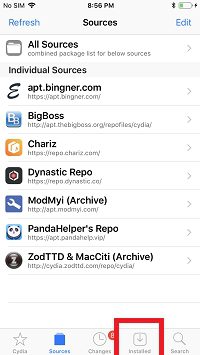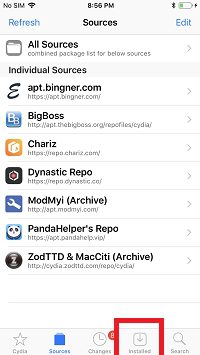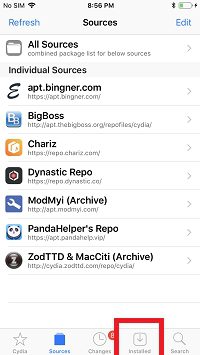AFC2 is a tweak for unlocking the jailbreak file system. When you install AFC2, you can easily manage your jailbreak file systems. After installing it, you can replace the icons, ring tones, themes of devices, or other stock files. In addition, it will improve the success rate of installing tweaked apps’ ipa files.
How to Install AFC2 on the Jailbroken Device?
First, open Cydia.


Add AFC2 source.
Tap Cydia > Source > Edit > Add (on the left upper corner). Enter “https://apt.pandahelp.vip.”
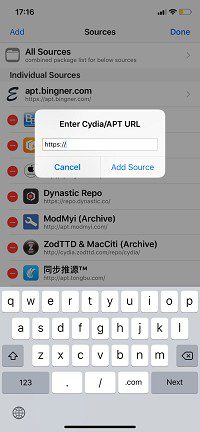
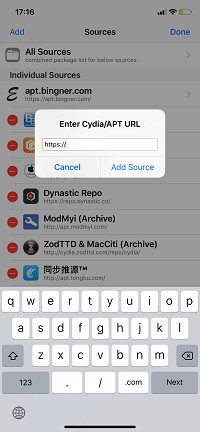
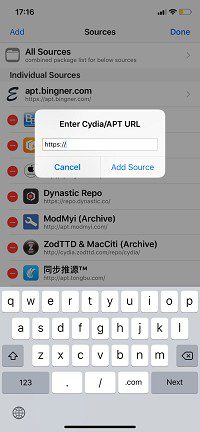
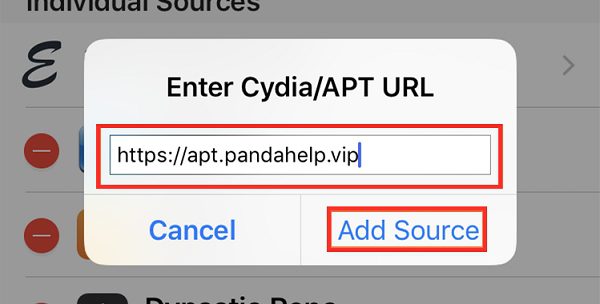
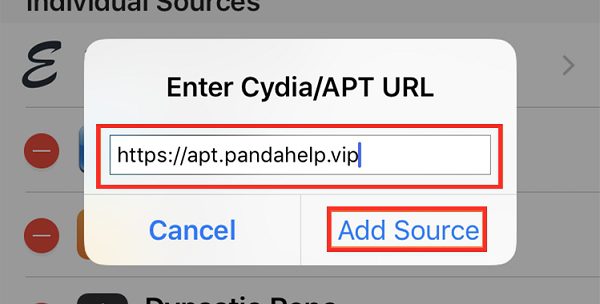
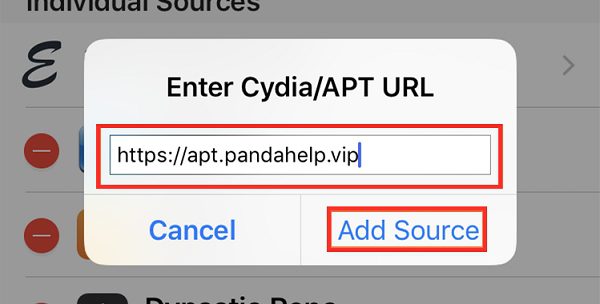
Wait for it to be added. Download AFC2.
Go to Panda Helper’s Repo to find AFC2. Check it.



Tap Cydia > Installed to check whether AFC2 is installed successfully.